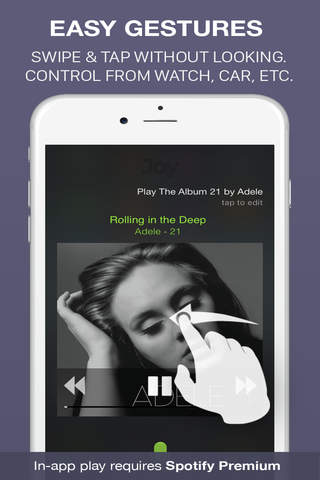Joy - Voice Controlled Music Assistant app for iPhone and iPad
Developer: Gradience, LLC.
First release : 24 Mar 2015
App size: 25.42 Mb
Want music while driving, running or cooking? Dont type. Just say it! Use Joy on iPhone or Apple Watch with Spotify Premium to play any song with just your voice and gestures.
“Best New iPhone Apps & Games” - GottaBeMobile
“11 Ways to Improve Life on Apple Watch” - LifeHacker
“Top 10 Products” - ProductHunt
“5 out of 5”, “Magical!”, “Brilliant”, “The future!” - Users Ratings
Enjoy the music you want, where you want:
⁃ In the car ⁃ On the treadmill ⁃ By the bed ⁃ In the kitchen
NOTE ABOUT WATCH APP
The companion Watch app (included) functions as a *remote* and requires Joy on iPhone to be active. It does not work independently. Music always plays through iPhone, therefore Bluetooth devices must be paired with iPhone, not Watch.
SPOTIFY PREMIUM REQUIRED
Most features require a Spotify Premium account (sold by Spotify). As backup, Joy can play your voice requests through YouTube with limited features.
FEATURES
● Say what you want to hear - Joy will play it! Be it track, artist, genre or playlist.
● Control playback with simple gestures on the phone - no need to look.
● Use companion Watch app to request songs and control playback from your wrist
● Control playback with iOS-compatible earphones, cars, treadmills and remotes.
● Stream music over any AirPlay or stereo Bluetooth-enabled speakers
● Assign nicknames to your favorites songs and playlists for quick replay.
THINGS YOU CAN SAY:
"Play That Bass" (play a specific song)
"Play some Coldplay" (play popular songs by artist)
"Shuffle my Party playlist" (play your Spotify playlist, shuffled)
"Play X&Y album" (play the entire X&Y album by Coldplay)
"Play USA Top 40 playlist" (play popular Spotify playlist)
"Play Italian Dinner playlist" (play popular user-curated playlist)
"Learn my workout song" (teach Joy your favorite)
"Play my workout song" (play what you taught)
"Play some jazz" (play a popular song from genre)
"Watch True Love by Coldplay" (play music video in YouTube)
"Play Lifetime with Spotify Connect" (plays via default Spotify Connect device)
IMPORTANT TIPS
⁃ In the car: Start the music request on Joy before connecting the data cable.
⁃ Bluetooth: Set your Bluetooth/AirPlay device using iPhone settings.
⁃ Watch app install or slowness: Reboot both devices and let them synch for 30 minutes before using Joy.
⁃ To issue a new voice command from iPod-compatible headphones, double click the remote button - hold the second click.
⁃ Amazon Echo: Get better Spotify support on Echo using Joy. Say "Alexa, pair" to Echo then pair from iPhone. You can then say "Alexa pause, resume, next track, etc." to control Joy.
LIMITATIONS
⁃ Watch app only plays music through iPhone. Joy must be active or playing in background on the iPhone for the Watch app to be usable.
⁃ Collaborative playlists are not supported in Joy.
⁃ No offline play. Data connection is required for voice recognition and streaming.
⁃ Spotify Connect is supported indirectly through Spotify app.
⁃ Currently optimized for English. Support for other languages is very limited.
EXCEPTIONAL SUPPORT
Running into issues? Not satisfied? Let us know at http://joy-app.com/help and well make it right.
TERMS OF USE
By using this app, you agree to the following Terms of Use.
Using this app while performing activities that require focus, such as but not limited to driving, cooking, grilling, baking, biking and running, can distract you and/or others and may lead to negative consequences. You must comply with local laws and regulations on safe smartphone use and take caution while using this app.
To the extent authorized by law, you agree to indemnify and hold harmless Speak Music, Inc., its employees, officers, directors, affiliates, and agents from and against any and all claims, losses, expenses, damages, and costs, including attorneys fees, resulting directly or indirectly from or arising out of (a) your violation of these Terms and/or (b) your use of any of the Products and/or Services.